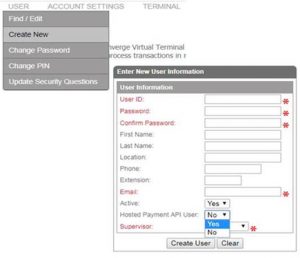Setting up PPS | Commerce SDK and Converge
-
- Request Converge Credentials at Support@PPSusa.com,
- Login to Converge Pay
- Create a New User:
- Click USER
- Click CREATE NEW
- Complete required (asterisk) fields.
- Go to HOSTED API
- Select YES from drop down menu
- Click SUBMIT
- Set New User’s Rights:
- Click RIGHTS
- Designate New User’s Access through a drop down selection menu.
- Select ADMINISTRATIVE to add Admin Rights for New User.
- Click UPDATE.
- Click TERMINAL to locate the 64 alphanumeric PIN.
- Copy/Paste and Email the PIN data along with the Account ID and User ID to Support@PPSusa.com,